What is a Macro Virus?
Blog / What is a Macro Virus?
3 MIN READ
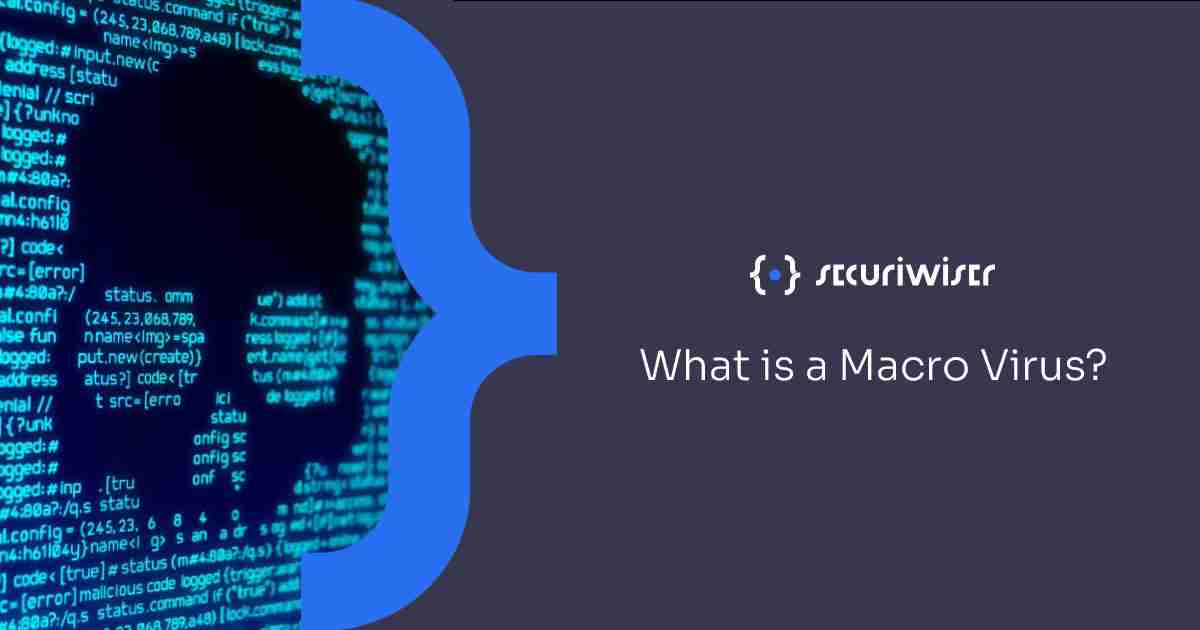
What is a Macro Virus?
A macro virus is a computer virus that’s been written in the same macro language as the software applications it infects. Common victims include word processors such as Microsoft Word and Excel because they target software rather than systems, macro viruses can infect any operating system.
Macro viruses are written using macro languages. A macro language is a command language that allows you to automate certain sequences in specific applications. Normally, this helps software such as Microsoft Word or Excel run smoothly with just a few keystrokes able to trigger a series of actions.
Macro viruses are designed to specifically target macro languages and insert themselves into the automated processes. Software that has been infected with a macro virus can create new files, corrupt data, move text, send files, format hard drives, insert pictures, and deliver other types of destructive viruses and malware.
How do Macro Viruses Work?
Macro viruses embed malicious code into data files like spreadsheets and word documents, the code is then activated when the files are opened or when macros are enabled and proceeds to infect other files on the affected device.
Programs such as Microsoft Word and Excel keep macros disabled by default. If you have downloaded malicious content, you will be prompted to enable macros so the payload with the virus can be triggered. Once a macro virus has infected one document it usually infects all other similar documents so you may end up having to delete all other files of the same type because the virus will probably spread to them. This can be inconvenient at best or it can lose businesses revenue at worst due to the corruption of files.
Macro viruses can be programmed to run automatically and silently, meaning that victims may be unaware that their device is even infected. A common way for macro viruses to be spread is through phishing emails containing files embedded with a virus. The emails are often sent automatically by accessing someone’s contact list, coercing recipients into opening the email and downloading an infected attachment.
What Programs do Macro Viruses Affect?
Macro viruses affect specific software, often widely used programs are a common target such as Microsoft Office. Since these attacks are so common, Microsoft puts default precautions in place to try and prevent macro viruses from causing trouble. Microsoft keeps macros disabled on their applications and if you want to activate macros, there should be warnings that pop up before you enable them.
Cybercriminals use social engineering tactics to spread macro viruses. Often they’ll spread an infected attachment through a trusted contact because people are more likely to open a file from someone they know rather than a stranger. Hackers exploit people’s trust in their friends and their curiosity because once a file is received; many people won’t have a second thought about enabling macros to see what a friend has sent them. Once infected, a macro virus can spread from your device to your list of contacts, repeating the cycle.
Preventing Macro Viruses
Software such as Microsoft Office and other word processing applications now disable macros as a default setting, you have to enable them yourself if you need to. This means macro viruses are avoidable by keeping macros disabled because in order to activate the virus macros must be enabled.
If you receive an attachment or file that requires you to run macros, don’t immediately do so. Ask whoever sent the file if macros are really necessary before you do anything.
Always be cautious about emails you weren’t expecting, especially if they have attachments. They might be infected with all kinds of viruses and malware.
How Can Securiwiser Help?
Securiwiser is a robust monitoring tool that offers round the clock security for your devices, network, website, email, and more. Securiwiser will use a grade-based system to show you how well each aspect of your cyber security is functioning. If any abnormalities occur in the daily scans, you will be notified immediately and a full report detailing the find will be sent to you. You will receive support on how to remedy the situation yourself or be told where to get help should you be unable to rectify the issue alone.
Previous Article
What is a Boot Sector Virus?How secure is
your school?
Blog categories
How secure is
your school?